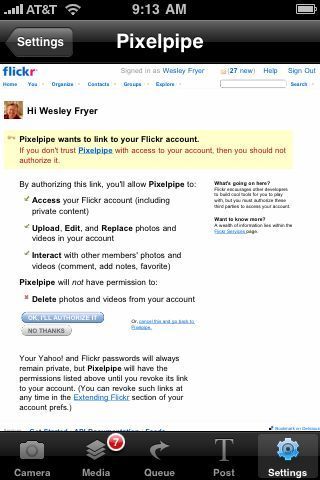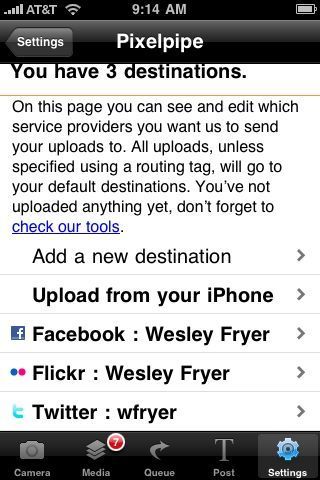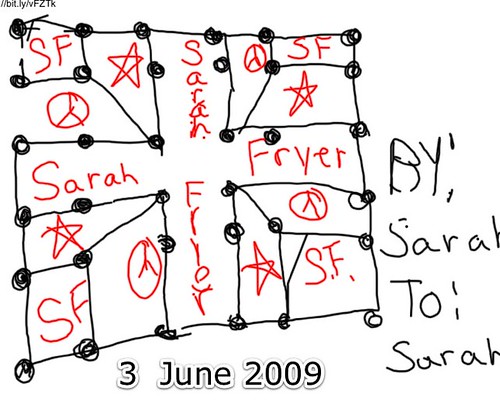iPhones Enhance Learning By: Alexander Fryer
This is a paper I wrote for school.
iPhones Enhance Learning
By: Alexander Fryer
Some schools are buying iPhones for students hoping to enhance learning. Apple came out with the iPhone in 2007 and is in its third generation.1 Digital learning consultant Wesley Fryer comments, “Modern cell phones offer a variety of capabilities, which are being used effectively by educators in different schools to support curricular learning objectives and boost student achievement.”2
For example, you can use a free service by Poll Everywhere to conduct a classroom poll. Thirty people can respond to and vote on your poll by texting their information in. There are many useful applications that you can use for learning such as: a graphing calculator, flash cards, and a dictionary. The iPhone can also be used for converting measurements, and taking notes in class. The camera is a useful tool for recording data. There are hundreds of educational applications being created each day.
The iPhone has a built-in iPod. This means that you can watch videos or listen to recorded lectures as podcasts. “Lectures are the worst possible learning format,” said Associate Dean Brian Brooks, according to the Columbian Missourian. “There’s been some research done that shows if a student can hear that lecture a second time, they retain three times as much of that lecture.”3 This will require teachers to record their lectures, but if a student will remember and retain the information it will make the extra work pay off with better test scores.
As a result there are many educational applications, and you can remember lectures three times better the second time. So, contact your school principal and technology director and tell them that you want iPhones in school!
Footnotes
1. Wikipedia article iPhone
2. Teach digital: Cell Phones for learning
3. Columbian Missourian: School of Journalism to require iPod touch or iPhone for students